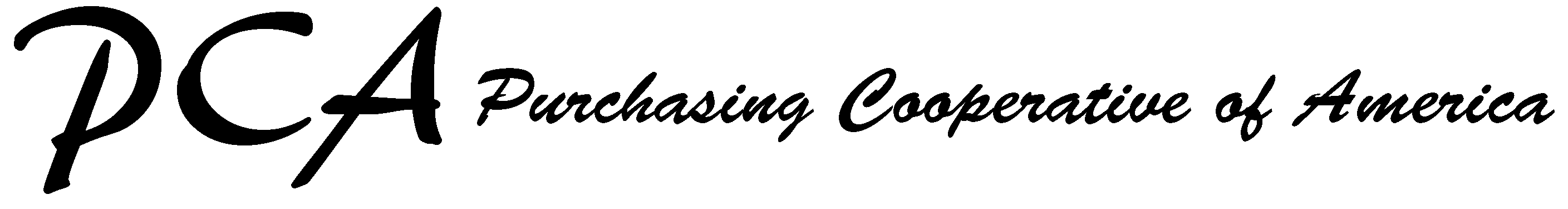Thank you for your interest in PCA. After you have registered & received the password link from the website, you may log-in by using the boxes above to access any active solicitations via our free Bonfire portal link. (If there are none showing, then there are no active solicitations for response at that time.)
Please put pcamerica.org on your safelists, as we are being blocked by some email servers.
CLICK HERE FOR VENDOR REGISTRATION FORM
2 Steps to Become a PCA Awarded Contractor
Step 1. Click the BLUE link above and complete the online Vendor Registration form. We background check all Vendors first, then PCA will issue a password by email. Please ignore the auto-email from the website, as it has been giving Vendors issues with passwords - so we are now making you a permanent password & emailing it. Check your spam folder if you do not see our email in 48 hrs (if you register over a weekend, wait until Tuesday before contacting us, as we do not work on weekends & won't be able to back ground check your company until Monday). Please put email from domains pcamerica.org and gobonfire.com on your safe lists. We do not advise changing the password sent to you at this time.
Upon approval, you will be able to log in with your username and password to review new PCA solicitations. Your company information will go on our PCA Vendor List and PCA will notify you of available solicitations. We encourage you to check our website periodically. Registration on the website does not mean that a company has a contract. See Step 2.
Step 2. Respond to a solicitation. Responding to a RFP/RFQ does not guarantee a contract award. Responses will be reviewed by the evaluation committee. The committee makes recommendations to the Awarding Agency; the Awarding Agency's governing board makes the contract award and you will be a PCA Awarded Contractor.
Technical Issues? Contact PCAmerica@PCAmerica.org; state your username and the permanent password you prefer in the email.
To update your information: Login, then select "Click Here For Vendor Registration Form". Your username is auto filled, then you can update your information and select SUBMIT to update. We are having issues with passwords, please do not attempt to change passwords at this time.
Vendors: If your customer has not yet joined PCA yet, have them fill out the Member Registration form on the 'Members' Tab. They will know their state and local requirements to complete an Interlocal Contract (currrently available on the Forms Tab). Remind your customer to include the PCA contract # on their PO.