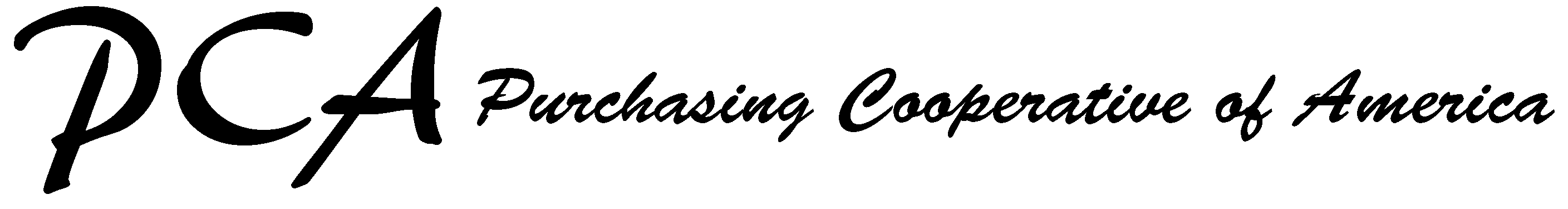Solicitations |
|
|
Solicitations Link |
GETTING STARTED 1. On the VENDORS Tab: Log-in or Register 2. Return here and click on the BLUE link at left to go to Euna Portal. NOTE: If you signed up on the VENDORS Tab and haven't gotten your password email in 24 hours, email Info@PCAmerica.org along with the username and email that you registered with.
|
Solicitations out Jan 22nd & DUE Feb 24th @11CT!
RFP OD-437-26 Manhole Inlet, Outlet, and Related Items
RFP OD-438-26 Heavy Duty Equipment Repair and Maintenance
RFP OD-439-26 Vehicle and Equipment Leasing Services
RFP OD-440-26 Fuel Controller Management Systems
Please put pcamerica.org on your safelists, as we are being blocked by some email servers.
About Euna Procurement Interactive
Euna Procurement is the third-party eProcurement system utilized by PCA for vendor's solicitation responses. Euna only allows 1 person to be responsible for an account per solicitation submission. If you have multiple people working on different areas of the same solicitation, please upload the entire response under the responsible person’s account. However, if you have multiple people working on different solicitations (with the same Due Date), you may have separate accounts in Euna for co-workers responding to the different solicitations. If this is the case, be careful to upload the responses to the correct solicitations.
Current minimum system requirements for Euna:
Internet Explorer 11, Microsoft Edge, Google Chrome, or Mozilla Firefox. Javascript must be enabled. Browser cookies must be enabled.
Solicitation Preparation FAQs for accessing Euna to respond to the RFP
Local, single-state, regional and national Vendors are encouraged to respond.
Below are frequently-asked questions--and the answers. Your new unique question will be answered in Euna with the corresponding solicitation in the Messages Section, in the Public Notice Tab. All responders will get a notice when questions are posted.
Q: Does a company have to supply all the products or perform all the services requested in the RFP ? What if I provide only some of the products/services listed in the RFP?
A: You do not have to provide everything suggested in the RFP. You may respond to the RFP if you only supply some of the products/services.
Q: Does PCA accept HUB (Historically Underutilized Business) Self-Certification?
A: You will receive points from the evaluation committee only if you submit certification documentation.
Q: If we are awarded a contract, would our authorized dealers be allowed to sell off of our contract?
A: Yes, all of your authorized dealers would be allowed to sell off of your schedule to PCA Members. Your customer/PCA Member will make out their P.O. to the 'Awarded Contractor', and reference the PCA contract # and name. Your authorized dealers should sign up for free with PCA at www.pcamerica.org/vendor. Send a list of your authorized dealers with your submittal. New dealers may subsequently be added to the list by notifying PCA in writing. You will set-up the reporting system and report the sales of your dealers, submit and the administrative fee on behalf of your authorized dealers.
Q: Can a company offer more than the listed products?
A: Yes, adjunct products should be listed as 'Value Add' items for additional value to PCA Members. Pricing must be provided for 'Value Add' items.
Q: May companies from outside the USA respond to PCA solicitations?
A: Yes, USMCA countries, Canada and Mexico; companies in other countries will have a U.S. distributor.
Q: Franchises or 'Mother' Corporations...
A: Yes, you may respond to the RFP including any franchises, please provide locations, & EIN / DUNS numbers information on them also.
Q: Can we perform the tasks related to the RFP outside the USA (for example, in India or Canada)?
A: PCA contracts may be accepted in the USMCA countries, U.S., Canada and Mexico. India, no.
Q: Can I upload large documents into Euna? Should I make them into a zip file OR would it be better just say that this information is available?
A: There is file size limitation in the Euna Procurement system. Check in Euna for their specifications If the file is too big to upload, you may want to .pdf it into smaller sections OR If the information is permanently on your website, provide a direct permanent link to see the information or catalog(s).
Q: Section 4 - providing letters of authorization/certification from the manufacturer?
A: The form in Section 4, is to be filled out by your company, not the manufacturer that you buy from to sell the equipment. The manufacturer of the equipment that your company is selling must provide a letter (on their company letterhead) stating that your company is an authorized reseller. If your company manufacturers the equipment yourself, then you do not need to supply a letter for your equipment.
Q: I hit FINAL SUBMISSION and now I have another file to submit. What do I do?
A: Only prior to the DUE DATE AND TIME, you may select UNSUBMIT, to remove/add documents, then select FINAL SUBMISSION again.